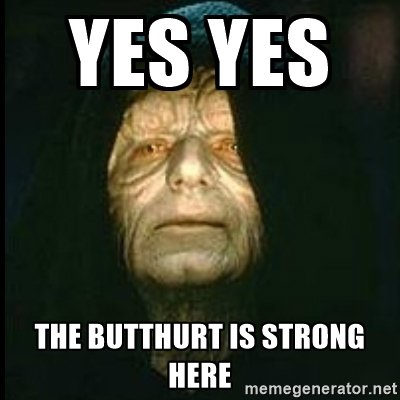-
Be sure to read this post! Beware of scammers. https://www.indianagunowners.com/threads/classifieds-new-online-payment-guidelines-rules-paypal-venmo-zelle-etc.511734/
You are using an out of date browser. It may not display this or other websites correctly.
You should upgrade or use an alternative browser.
You should upgrade or use an alternative browser.
posting pics
- Thread starter newgunguy
- Start date
The #1 community for Gun Owners in Indiana
Member Benefits:
Fewer Ads! Discuss all aspects of firearm ownership Discuss anti-gun legislation Buy, sell, and trade in the classified section Chat with Local gun shops, ranges, trainers & other businesses Discover free outdoor shooting areas View up to date on firearm-related events Share photos & video with other members ...and so much more!
Member Benefits:
I don't understand why its not ok to tell someone I will text a pic to them, sorta like my choice on asking to see your pink slip
Start your own site and you can make your own rules.
If you have a smartphone, the Photobucket app is great. This is for iPhone, but the android app is similar.
OP, this is how it works on an iPhone with Photobucket:
Select the "upload" button...

Choose pic from your phone library and upload to your bucket...
Once uploaded, click the image you want and then this button:

Then select "copy"...

Then select the "IMG" link (this is the coding the forum uses)...


Then paste it in your post.

I assure you it's way less complicated than it sounds. The whole process takes less than a minute. Hope this helps.
isnt there a tutorial somewhere? this site is the hardest I have ever seen trying to post a pic and the administraters spank me when I dont have any. I don't understand why its not ok to tell someone I will text a pic to them, sorta like my choice on asking to see your pink slip
thanks for the help, I asked a simple question about texting pictures I really didnt need the smartass answer
Classy.

thanks for the help, I asked a simple question about texting pictures I really didnt need the smartass answer
You get what I give you. You whined, I called you out on it AND still provided assistance. I'm a hell of a guy.
RustyHornet
Grandmaster
Bully.You get what I give you. You whined, I called you out on it AND still provided assistance. I'm a hell of a guy.

wow, whined? I asked a question and made a statement about my frustrations. never said anything about wanting to start a new website or making new rules. I do appreciate the tutorial though
A guy has to have thick skin here
The guy helped you out on how to post pictures.
Provided screenshots and everything.
Those took time out of his day.
I figure, he should be good with the smartass comment.
Besides, there's a lot of smartass answers on INGO. That's what happens with over 30,000 members.
Complaining about it, is probably going to just cause more smartass answers.
Provided screenshots and everything.
Those took time out of his day.
I figure, he should be good with the smartass comment.
Besides, there's a lot of smartass answers on INGO. That's what happens with over 30,000 members.
Complaining about it, is probably going to just cause more smartass answers.
Big Tanker put a tutorial on YouTube, it made it easy peasy for me. I put the link below...
https://www.youtube.com/watch?v=y8ZE3S9SswM
https://www.youtube.com/watch?v=y8ZE3S9SswM
I am a total "dummy" when it comes to computers .....
I bought the book, computers for dummies .....
and couldn't understand ANYTHING, in it .....
I have been on here since 2009, and I still can't post pics .....
I let my brother do it .....
That is ONE reason, my Avatar, is still the same .....
I just pay to play, and don't worry about it .....
I bought the book, computers for dummies .....
and couldn't understand ANYTHING, in it .....
I have been on here since 2009, and I still can't post pics .....
I let my brother do it .....
That is ONE reason, my Avatar, is still the same .....
I just pay to play, and don't worry about it .....
thanks for the help, I asked a simple question about texting pictures I really didnt need the smartass answer
You got the standard reply. You said you did not understand. Well, it is a rule and for good reason. When I or anyone else looks at an ad we want to see what is being listed. Not deal with text pics or wait on e-mail. Does that cover it for you.
You have been here since 2012. Call someone else a name.
1. Copy the url of wherever you store your pic (you do have to have an image hosting site).
2. Click on the third icon from the right end at the top of where you type in your post.
3. Select the URL option.
4. Paste the url of your pic.
5. Uncheck the box that says "Retrieve remote file and reference locally"
5. Post your reply. Like this:

2. Click on the third icon from the right end at the top of where you type in your post.
3. Select the URL option.
4. Paste the url of your pic.
5. Uncheck the box that says "Retrieve remote file and reference locally"
5. Post your reply. Like this:

Attachments
Photobucket SUCKS but hang in there and try Tinypics.
I have found lately that if you allow PhotoBucket to fully load up (yes slow) it will respond pretty well.
Chezuki --- 1st.) that's the best play by play tutorial I've seen yet. It's exactly what I've been looking for as I too have been confused in how to post with a iPhone. Most of my reading and posting on here is via my phone. 2nd.) I see the first step is uploading the pic and it shows a arrow pointing to a cloud. Is this THE cloud? Because I haven't set a cloud account up yet for this new iPhone I just got. If I don't need a cloud account that'd be great. I'm lazy like that.
Staff online
-
KellyinAvonBlue-ID Mafia Consigliere
Members online
- Tombs
- Rafterman
- CheeseRat
- 44blam
- jy951
- Triton
- 762god
- Belleduke
- rosscoe
- 2tonic
- mmpsteve
- Billythekid
- j1566293
- pewpewINpewpew
- Dentoro
- thunderchicken
- SmolderOutdoors
- Grump01
- DeadeyeChrista'sdad
- Jkwrangler70
- Chance
- KellyinAvon
- 3steps
- EPeter213
- Vermin8r
- mbkintner
- Squid556
- brchixwing
- jbryants
- Gabriel
- Noble Sniper
- cgrat1
- Flash-hider
- Hoosier Glocker
- Lwright
- J D
- melensdad
- SheepDog4Life
- stack23
- jim b
- fullmetaljesus
- Liberty Sanders
- Scuba591
- gill
- GLOCKBOY
- Eorrick
- model1994
- jreer25
- daddyusmaximus
- spalfano
Total: 1,755 (members: 105, guests: 1,650)