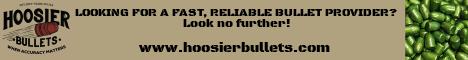A quick PSA about your old home burned CD-R's and other data.
It's 2017... affordable home burnable CD-R technology has been around for ~22-23 years now and I'm sure we all have used them.
The dye that makes this possible has a limited lifespan depending on the chemical. That is around 10-20 years for cheaper discs.
I just tried a quality CD-R, burned in 2003, with some old high school files on it... it had some visible dye fading but still read 100%.
Another cheaper disc from around 2005, it has a crack starting in the center hole and no longer reads in my laptop's drive. It's lost.
Pale green CD-R's are the most susceptible to "data fade", blue a bit less so, Gold is the least susceptible and is "archive grade".
If you have data archives on CD-R or CD-RW or DVD+/-R/RW it may be a good time to verify it's still good and make new backups.
If you have data on magnetic media like disks or traditional hard drives, it's well past time to look at converting it to optical media or solid state as prices of vintage hardware that still works is creeping up, hardware and software emulators for just about everything ever made are now available free online, and prices per GB of optical, SSD, and Flash media has never been lower.
Even if your data is on USB flash drives or SD cards, they do not last forever. Some estimate USB drives lose data faster than optical (10 yrs). I myself have had nearly new, properly ejected, name brand, store bought, SD cards fail for no known reason.
My recommendation for critical data is GOLD dye archival CD-R's/DVD or BD's stored with the external drive that recorded them.
You should rerecord and replace the drive every 10 years at most to ensure software and hardware compatibility with current tech.
If you have precious data, by far the most important part of backing up data is redundancy and multi-location storage. Do not keep all your data in one place or a single water leak, fire, or theft will destroy everything. Keep copies off site like in a bank deposit box.
To maximize the future-proofing of your data, store images and video uncompressed and in all the popular encoding formats, DO NOT USE a format that can only be read using the program or hardware that made it unless you have also stored the software and the hardware that runs it. Store extras.
For basic text, use universal formats if possible like .TXT or .DOC - for any file that has complex page formatting use care in choosing the format or converting formats and make static backups in PDF files and print.
If you use encryption, be sure to include a copy of the exact software that encrypted it and keep up with it's vulnerabilities and adapt.
EDIT:
I have games and data going as far back as 1994 and even earlier from a Commodore 128 that I had when I was in elementary school that I am slowly losing as the disks age and demagnetize. I've had trouble saving the Commodore's data due to the death of one of my drives (the one that recorded it) and a lack of viable blank disks and 2 of my 3 Commodore 64's CPU's have failed and the 3rd glitches.
It's 2017... affordable home burnable CD-R technology has been around for ~22-23 years now and I'm sure we all have used them.
The dye that makes this possible has a limited lifespan depending on the chemical. That is around 10-20 years for cheaper discs.
I just tried a quality CD-R, burned in 2003, with some old high school files on it... it had some visible dye fading but still read 100%.
Another cheaper disc from around 2005, it has a crack starting in the center hole and no longer reads in my laptop's drive. It's lost.
Pale green CD-R's are the most susceptible to "data fade", blue a bit less so, Gold is the least susceptible and is "archive grade".
If you have data archives on CD-R or CD-RW or DVD+/-R/RW it may be a good time to verify it's still good and make new backups.
If you have data on magnetic media like disks or traditional hard drives, it's well past time to look at converting it to optical media or solid state as prices of vintage hardware that still works is creeping up, hardware and software emulators for just about everything ever made are now available free online, and prices per GB of optical, SSD, and Flash media has never been lower.
Even if your data is on USB flash drives or SD cards, they do not last forever. Some estimate USB drives lose data faster than optical (10 yrs). I myself have had nearly new, properly ejected, name brand, store bought, SD cards fail for no known reason.
My recommendation for critical data is GOLD dye archival CD-R's/DVD or BD's stored with the external drive that recorded them.
You should rerecord and replace the drive every 10 years at most to ensure software and hardware compatibility with current tech.
If you have precious data, by far the most important part of backing up data is redundancy and multi-location storage. Do not keep all your data in one place or a single water leak, fire, or theft will destroy everything. Keep copies off site like in a bank deposit box.
To maximize the future-proofing of your data, store images and video uncompressed and in all the popular encoding formats, DO NOT USE a format that can only be read using the program or hardware that made it unless you have also stored the software and the hardware that runs it. Store extras.
For basic text, use universal formats if possible like .TXT or .DOC - for any file that has complex page formatting use care in choosing the format or converting formats and make static backups in PDF files and print.
If you use encryption, be sure to include a copy of the exact software that encrypted it and keep up with it's vulnerabilities and adapt.
EDIT:
I have games and data going as far back as 1994 and even earlier from a Commodore 128 that I had when I was in elementary school that I am slowly losing as the disks age and demagnetize. I've had trouble saving the Commodore's data due to the death of one of my drives (the one that recorded it) and a lack of viable blank disks and 2 of my 3 Commodore 64's CPU's have failed and the 3rd glitches.
Last edited: