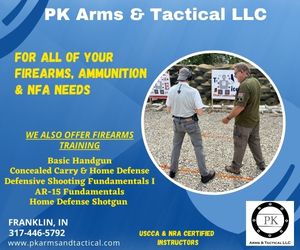I haveA desktop that will not display to A monitor after installing the video card. I tried uninstalling the video card in hooking back up to the motherboard, however it will not displaying to monitor. Everything was fine until I install the video card. I tried switching the jumpers but that hasn't reset the settings either.