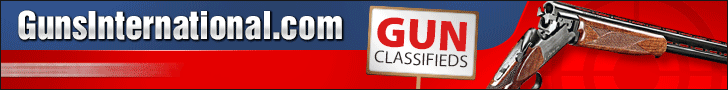-
Be sure to read this post! Beware of scammers. https://www.indianagunowners.com/threads/classifieds-new-online-payment-guidelines-rules-paypal-venmo-zelle-etc.511734/
You are using an out of date browser. It may not display this or other websites correctly.
You should upgrade or use an alternative browser.
You should upgrade or use an alternative browser.
Finally my first 1911!
- Thread starter Jrhemming
- Start date
The #1 community for Gun Owners in Indiana
Member Benefits:
Fewer Ads! Discuss all aspects of firearm ownership Discuss anti-gun legislation Buy, sell, and trade in the classified section Chat with Local gun shops, ranges, trainers & other businesses Discover free outdoor shooting areas View up to date on firearm-related events Share photos & video with other members ...and so much more!
Member Benefits:
bullfrog4ever
Marksman
Pics or it didn't happen!!
JK Congrats on your 1911, can't wait to see pics and hear the range report!!
JK Congrats on your 1911, can't wait to see pics and hear the range report!!

Haven't figured out the pics yet but I did learn how it shoots this afternoon. It was amazingly accurate! I couldn't believe how good I shot with it. After I stopped rompin on the trigger and squeezed the trigger I was hitting coke cans at 35 yards1
! I don't know if that's good but to me I thought it was awesome and good enough for me. Love this gun so glad I went with this one!
! I don't know if that's good but to me I thought it was awesome and good enough for me. Love this gun so glad I went with this one!
bullfrog4ever
Marksman
Haven't figured out the pics yet
I use free photobucket to host pics and post the img emedding code in the post and it shows up.
Here a tutorial from the FAQ:
https://www.indianagunowners.com/fo...gestions/12974-posting_pictures_tutorial.html
From the FAQ search:
Albums and Pictures How do I use albums?
As a member, you can create Albums of images that are linked to your public profile. Albums can be created by visiting the User Control Panel, and clicking on the 'Pictures & Albums' link, and then clicking on 'Add Album'.
Each album can have a title ('Joe's Holiday to Nepal'), a description ('A bunch of photos from my recent adventure') and can be of three different types: Public, Private or Profile.
- Public albums can be viewed by anyone
- Private albums can only be viewed by site staff (moderators, administrators) and your Friends and Contacts (info)
- Profile albums are viewable only by you. However, you can use the images to customize your public profile (info)
Once you've created an album you can upload images to it. Simply view the album and click on 'Upload Pictures'.
You'll have the option to give each picture a caption, and to set one image as the Album cover, which will be displayed on the public profile. To delete an album or edit the title, description or album type, click on 'Edit Album'. To delete an image, or to edit a caption or change the album cover, click on 'Edit Pictures'.
All members who have access to your album images can comment on them, in a similar way to Visitor Messages (more info). You can delete any image comments from your albums, and report inappropriate messages to moderators.
When you have uploaded a picture, you can place it in your posts by using the BB code text that is displayed below the image when you view it at full size.
Staff online
-
Cameramonkeywww.thechosen.tv
Members online
- BeDome
- nrar15
- Michigan Slim
- Doug
- Loar
- Slow Hand
- tsm
- Butch627
- Bosshoss
- walt o
- STAGE 2
- LokhXIV
- wtburnette
- Taurus the turtle
- Cameramonkey
- AndreusMaximus
- bulldogs42
- rdbs505
- rhslover
- billmyn
- deo62
- Larry!!!
- Tbell7
- knutty
- Diesel24v
- Tryin'
- akethan
- WebSnyper
- slims2002
- DarkLight
- injb
- Destro
- Luka93A
- schmart
- rhamersley
- OneBadV8
- Cavman
- Hornett
- mcapo
- Ingomike
- TJ Kackowski
- DoggyDaddy
- EODFXSTI
- Hawkeye7br
- Ark
- blain
- patience0830
- BehindBlueI's
- snapping turtle
- L C H
Total: 1,494 (members: 210, guests: 1,284)