Where I live, the only two options for internet are Cell or Satellite. Since we live within a mile of a VZW in a low traffic we opted for that route. So we either use a 7730L mifi or our cellphones hot-spotted for internet around the house. It works well enough for us. Where I need help is getting a signal to my barn. It is roughly 200' from the house. I only need enough of a signal to be able to monitor the status of my standby generator and overhead door. Both of which have WiFi. I can switch out the mifi for an adroid or iphone to thether if needed. There is nothing ran, but can run coax, cat-5, or anything else to the barn easy enough...
What say you Ingo? Anyone have an idea or solution to what I've got going on?
Thanks,
R
What say you Ingo? Anyone have an idea or solution to what I've got going on?
Thanks,
R

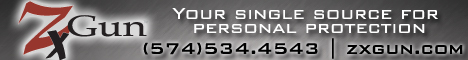

 Preferably one with loose morals and an affinity for old, fat guys.
Preferably one with loose morals and an affinity for old, fat guys.
