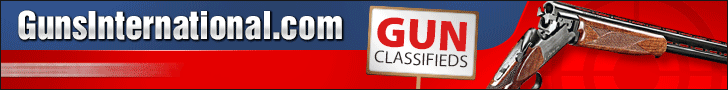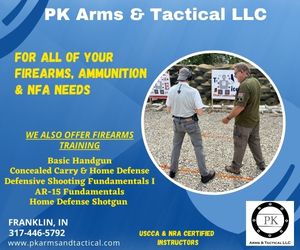-
Be sure to read this post! Beware of scammers. https://www.indianagunowners.com/threads/classifieds-new-online-payment-guidelines-rules-paypal-venmo-zelle-etc.511734/
You are using an out of date browser. It may not display this or other websites correctly.
You should upgrade or use an alternative browser.
You should upgrade or use an alternative browser.
Liking Windows 10
- Thread starter Mgderf
- Start date
The #1 community for Gun Owners in Indiana
Member Benefits:
Fewer Ads! Discuss all aspects of firearm ownership Discuss anti-gun legislation Buy, sell, and trade in the classified section Chat with Local gun shops, ranges, trainers & other businesses Discover free outdoor shooting areas View up to date on firearm-related events Share photos & video with other members ...and so much more!
Member Benefits:
There is actually a good reason for all that junk. MS makes it easy to uninstall patches if you have problems. That means that they store the old files in case you ever want to roll back. They figure that storage is cheap. However, replacing your C: drive is a hassle, so knowing how to clean up from upgrades that you feel comfortable keeping is useful.
halfmileharry
Grandmaster
I did the 10 load. Parts are great, fast, slick.
Other parts aren't fixable. Drivers are still a major issue with this experimental OS.
It's not time for the average layman to switch over yet.
I'm going back to 7 tomorrow when I have time.
At least they give you an out to return to 7 within 30 days.
Other parts aren't fixable. Drivers are still a major issue with this experimental OS.
It's not time for the average layman to switch over yet.
I'm going back to 7 tomorrow when I have time.
At least they give you an out to return to 7 within 30 days.
I'm glad I did just that 6 months ago.
When you aren't paying for the product, you are what is being sold:
Microsoft now uses Windows 10's Start menu to display ads
Microsoft now uses Windows 10's Start menu to display ads
When you aren't paying for the product, you are what is being sold:
Microsoft now uses Windows 10's Start menu to display ads
Oh hell no! I'm even more glad that I haven't "upgraded" my system

Has anyone figured out the RAM issues with the windows 10 upgrade installer? Currently running Windows 8.1 on a laptop that fully meets requirements and has 5 gb of ram installed, but the upgrade tool keeps telling me I don't have enough ram to qualify for the upgrade.
Has anyone figured out the RAM issues with the windows 10 upgrade installer? Currently running Windows 8.1 on a laptop that fully meets requirements and has 5 gb of ram installed, but the upgrade tool keeps telling me I don't have enough ram to qualify for the upgrade.
5GB is an odd number for installed RAM. Multiples of 2 or 3 are the most common that I've run across, perhaps Windows is having trouble with it?
Did it produce this new-in-Windows-10 error?

5GB is an odd number for installed RAM. Multiples of 2 or 3 are the most common that I've run across, perhaps Windows is having trouble with it?
Did it produce this new-in-Windows-10 error?

Uh-Oh-
Is that Hal?

5GB is an odd number for installed RAM. Multiples of 2 or 3 are the most common that I've run across, perhaps Windows is having trouble with it?
Did it produce this new-in-Windows-10 error?

My laptop started out as 2x1 gb ram....I upgraded one stick to 4 gb for a total of 5 gb. It may be a weird amount but don't understand why it would make a difference considering the minimum is well below what I have.
The amount of RAM is fine. No OS requires an "even" amount, just enough to do the work.
Ahh, but this IS Windows. The OS that at one point would crash and burn if left on for 49 days, or if the free space on the "C" drive was the wrong multiple of 4. 5GB would be handled without a hiccup by a sane OS, of course.
halfmileharry
Grandmaster
I did the 10 load. Parts are great, fast, slick.
Other parts aren't fixable. Drivers are still a major issue with this experimental OS.
It's not time for the average layman to switch over yet.
I'm going back to 7 tomorrow when I have time.
At least they give you an out to return to 7 within 30 days.
I did the "Uninstall 10 back to 7" install yesterday. I LOST everything saved but email contacts. EVERYTHING IS GONE I SAVED for years..
halfmileharry
Grandmaster
Painful lesson learned. That's exactly what backups are for.
Yep. And don't trust Microsoft.
I did the "Uninstall 10 back to 7" install yesterday. I LOST everything saved but email contacts. EVERYTHING IS GONE I SAVED for years..
I seriously doubt it's gone. You probably just had a profile problem. Go to the c:\users folder and look around in the various folders. Odds are high it's all in there. Nothing in that process should destroy data. It could also still be in the windows.old folder.
halfmileharry
Grandmaster
I seriously doubt it's gone. You probably just had a profile problem. Go to the c:\users folder and look around in the various folders. Odds are high it's all in there. Nothing in that process should destroy data. It could also still be in the windows.old folder.
Halfway through the uninstall a box popped up and said it couldn't revert back. Then everything went black. NOTHING left except for my emails on the seperate account. Everything is empty.
Thanks for the hint though.
HMH
Halfway through the uninstall a box popped up and said it couldn't revert back. Then everything went black. NOTHING left except for my emails on the seperate account. Everything is empty.
Thanks for the hint though.
HMH
They're definitely still there unless they were unindexed AND overwritten. You can use something like Recuva Free to scan for them and restore them:
https://www.piriform.com/recuva
Also, you really can't blame Windows here. Odds are high you had something else on your system that got in the way like a random bit of malware. If you kept all of your files on a single hard drive and don't have any kind of backup, not that you deserve it, but you were asking to lose them. It's kind of like leaving the keys in the ignition of a convertible and parking it in Chicago Heights. Eventually someone is going to take it.
Crashplan is around $5 a month and will backup everything to an encrypted online archive. No reason not to use it. If you don't want to keep it online, buy any one of a hundred sub $100 USB hard drives with automated backup software and use one. Not having a backup of important data in this day and age isn't really reasonable.
https://www.code42.com/store/
Members online
- BeDome
- wildcatfan
- Tom Threetoes
- DoggyDaddy
- EODFXSTI
- johny5
- opus1776
- JamesV
- qwerty
- Ziggidy
- two70
- SmileDocHill
- x34822
- Ozzy17
- cobber
- 510picker
- Doug28450
- Creedmoor
- Larry!!!
- rhamersley
- Mgderf
- S8MS-01904
- Magyars
- mcapo
- Splagt
- teufelmacht
- krvincen
- profjeremy
- chef larry
- mo381
- LeverGunFan
- Cavman
- turnerdye1
- JMoses
- three50seven
- typarker
- drgnrobo
- Ark
- Hoosier Carry
- COOPADUP
- medavis428@
- FireBirdDS
- Smith& W
- shibumiseeker
- cmstuard
- chuckp
- crookcountygo
- boosteds13cc
- B6240
- Principal Skinr
Total: 2,335 (members: 142, guests: 2,193)