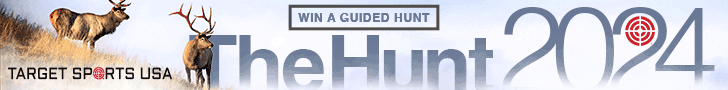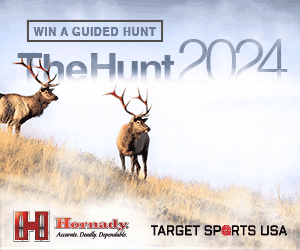In remodeling our basement, I will be looking to mount a new TV up on a wall. I need some guidance on the best ways to handle cables and cords. Since we will be pulling down current panelling and putting up new dry wall, everything will be open.
Any tips or suggestions? I have seen a lot of kits for running cables in finished walls. With everything being opened up, do I have the opportunity to do anything better?
Is it easiest to plan for putting a console/table below the TV to hold components?
I'm not very tech savvy on this topic so please guide me. Reps to pictures posted of your current setup.
Any tips or suggestions? I have seen a lot of kits for running cables in finished walls. With everything being opened up, do I have the opportunity to do anything better?
Is it easiest to plan for putting a console/table below the TV to hold components?
I'm not very tech savvy on this topic so please guide me. Reps to pictures posted of your current setup.