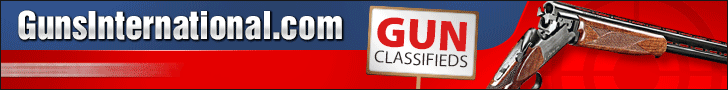-
Be sure to read this post! Beware of scammers. https://www.indianagunowners.com/threads/classifieds-new-online-payment-guidelines-rules-paypal-venmo-zelle-etc.511734/
You are using an out of date browser. It may not display this or other websites correctly.
You should upgrade or use an alternative browser.
You should upgrade or use an alternative browser.
Software tricks and tips
- Thread starter agentl074
- Start date
The #1 community for Gun Owners in Indiana
Member Benefits:
Fewer Ads! Discuss all aspects of firearm ownership Discuss anti-gun legislation Buy, sell, and trade in the classified section Chat with Local gun shops, ranges, trainers & other businesses Discover free outdoor shooting areas View up to date on firearm-related events Share photos & video with other members ...and so much more!
Member Benefits:
One cool tip for Firefox browsers and creating the em-dash. Hold down the ALT key and type 0151 with the number lock on. — there ya go!
— OK, now what?
— OK, now what?
Click in the address bar and type: about kitchensink
This works, I have seen a improvement in page load speed.
Here’s something for broadband people that will really speed Firefox up:
1.Type “about:config” into the address bar and hit return. Scroll down and look for the following entries:
network.http.pipelining network.http.proxy.pipelining network.http.pipelining.maxrequests
Normally the browser will make one request to a web page at a time. When you enable pipelining it will make several at once, which really speeds up page loading.
2. Alter the entries as follows:
Set “network.http.pipelining” to “true”
Set “network.http.proxy.pipelining” to “true”
Set “network.http.pipelining.maxrequests” to some number like 30. This means it will make 30 requests at once.
3. Lastly right-click anywhere and select New-> Integer. Name it “nglayout.initialpaint.delay” and set its value to “0″. This value is the amount of time the browser waits before it acts on information it receives.
If you’re using a broadband connection you’ll load pages MUCH faster now!
Make Firefox Faster
1.Type “about:config” into the address bar and hit return. Scroll down and look for the following entries:
network.http.pipelining network.http.proxy.pipelining network.http.pipelining.maxrequests
Normally the browser will make one request to a web page at a time. When you enable pipelining it will make several at once, which really speeds up page loading.
2. Alter the entries as follows:
Set “network.http.pipelining” to “true”
Set “network.http.proxy.pipelining” to “true”
Set “network.http.pipelining.maxrequests” to some number like 30. This means it will make 30 requests at once.
3. Lastly right-click anywhere and select New-> Integer. Name it “nglayout.initialpaint.delay” and set its value to “0″. This value is the amount of time the browser waits before it acts on information it receives.
If you’re using a broadband connection you’ll load pages MUCH faster now!
Make Firefox Faster
theweakerbrother
Grandmaster
Click in the address bar and type: about kitchensink
Try this one, too: about:mozilla
This works, I have seen a improvement in page load speed.Here’s something for broadband people that will really speed Firefox up:
1.Type “about:config” into the address bar and hit return. Scroll down and look for the following entries:
network.http.pipelining network.http.proxy.pipelining network.http.pipelining.maxrequests
Normally the browser will make one request to a web page at a time. When you enable pipelining it will make several at once, which really speeds up page loading.
2. Alter the entries as follows:
Set “network.http.pipelining” to “true”
Set “network.http.proxy.pipelining” to “true”
Set “network.http.pipelining.maxrequests” to some number like 30. This means it will make 30 requests at once.
3. Lastly right-click anywhere and select New-> Integer. Name it “nglayout.initialpaint.delay” and set its value to “0″. This value is the amount of time the browser waits before it acts on information it receives.
If you’re using a broadband connection you’ll load pages MUCH faster now!
Make Firefox Faster
Don't do this. It's a major PITA for website operators (such as INGO). Well, you can do #3, but the pipelining is a pain. It really spanks the server's resources which kills everyone else's connection.
Don't do this. It's a major PITA for website operators (such as INGO). Well, you can do #3, but the pipelining is a pain. It really spanks the server's resources which kills everyone else's connection.
So the nglayout thing is fine but not the pipelining right?
Don't do this. It's a major PITA for website operators (such as INGO). Well, you can do #3, but the pipelining is a pain. It really spanks the server's resources which kills everyone else's connection.
I'm sorry INGO lol. I have had this enabled for a really ling time. But its not like I'm online 24/7 so I promise I'm not doing that much damage. I don't have it set to 30 requests, I have it set at 4 requests.
pipelining
The piplelining hack will/won't work depending on a few factors:
1. What kind of server are you running? Why? because pipeplining is defined in the HTTP1.1 standard. Even if your client app supports it, it is the server that responds to multiple requests in the stream (it really is only a SINGLE persistent connection running concurrent requests).
So most IIS servers do NOT support this.
The INGO server, however is running Apache 2.2.3 on CentOS Linux.
2. Don't configure for a high number. Picking '30' won't work. The browser supports a max of 8 (the default is 2 for any current browser for past couple years).
3. It won't matter for certain kinds of pages (the funny pics thread would matter, or pages displaying ads and smilies...lots of files to nab).
And lastly, it shouldn't impact the server any more than normal.
In fact, it can be a benefit.
Why? Because of averages headway.
For the same reason cell phone companies do not have lines for every user to be concurrent at same time.
See, you are not loading but the same web page and same objects.
Not more than once, just once.
Imagine 200 people log onto INGO at same time.
Those 200 people would not be in synch.
So while you are reading this page, others are just now getting to it to read (and the objects are loading).
So if you had all your objects loaded and are starting to read the page, then the server would be at rest for the next user to load the page. (so the faster you are done loading it and it sits idle while you read).
Does that make sense?
If not, I am not explaining it properly.
There COULD be a performance hit (and quite bad) if everyone would enable pipelining (at MAX it would be 400% of the normal load)...AND they hit the site without reading.
So if they would load page, then immediately click on a link (and not bother reading anything), and just keep clicking and clicking on links, then the server would keep feeding objects to the clients.
But the reality is that there are fewer connections to the server and it (and the client) don't sit around waiting for requests/responses. It helps everyone, really.
Don't confuse pipelining with the old HTTP1.0 method of concurrent requests (run in parallel). THAT would kick the server's butt.
I do not enable pipelining on my notebook because I often use my 3G connection for getting online remotely. It also can cause freezing problems on SSL sites. (same thing with page delay option previously mentioned in a post--YMMV).
To disable pipelining, you would have to disable persistent connections on the server (pipelining is implemented clientside/browser only). That wouldn't be wise.
geez, that was long-winded!
The piplelining hack will/won't work depending on a few factors:
1. What kind of server are you running? Why? because pipeplining is defined in the HTTP1.1 standard. Even if your client app supports it, it is the server that responds to multiple requests in the stream (it really is only a SINGLE persistent connection running concurrent requests).
So most IIS servers do NOT support this.
The INGO server, however is running Apache 2.2.3 on CentOS Linux.
2. Don't configure for a high number. Picking '30' won't work. The browser supports a max of 8 (the default is 2 for any current browser for past couple years).
3. It won't matter for certain kinds of pages (the funny pics thread would matter, or pages displaying ads and smilies...lots of files to nab).
And lastly, it shouldn't impact the server any more than normal.
In fact, it can be a benefit.
Why? Because of averages headway.
For the same reason cell phone companies do not have lines for every user to be concurrent at same time.
See, you are not loading but the same web page and same objects.
Not more than once, just once.
Imagine 200 people log onto INGO at same time.
Those 200 people would not be in synch.
So while you are reading this page, others are just now getting to it to read (and the objects are loading).
So if you had all your objects loaded and are starting to read the page, then the server would be at rest for the next user to load the page. (so the faster you are done loading it and it sits idle while you read).
Does that make sense?
If not, I am not explaining it properly.
There COULD be a performance hit (and quite bad) if everyone would enable pipelining (at MAX it would be 400% of the normal load)...AND they hit the site without reading.
So if they would load page, then immediately click on a link (and not bother reading anything), and just keep clicking and clicking on links, then the server would keep feeding objects to the clients.
But the reality is that there are fewer connections to the server and it (and the client) don't sit around waiting for requests/responses. It helps everyone, really.
Don't confuse pipelining with the old HTTP1.0 method of concurrent requests (run in parallel). THAT would kick the server's butt.
I do not enable pipelining on my notebook because I often use my 3G connection for getting online remotely. It also can cause freezing problems on SSL sites. (same thing with page delay option previously mentioned in a post--YMMV).
To disable pipelining, you would have to disable persistent connections on the server (pipelining is implemented clientside/browser only). That wouldn't be wise.
geez, that was long-winded!
I'm sorry INGO lol. I have had this enabled for a really ling time. But its not like I'm online 24/7 so I promise I'm not doing that much damage. I don't have it set to 30 requests, I have it set at 4 requests.
Yup I had to find out what number it defaulted to which was 4. I left all the pipelining to default and only added the zero nglayout.
Last edited:
Firefox now has 4 as default, but it is also disabled by default.Yup I had to find out what number it defaulted to which was 4. I left all the pipelining to default and only added the zero nglayout.
So that value is entirely ignored unless you change network.http.pipelining boolean value from false to true.
SavageEagle
Grandmaster
- Apr 27, 2008
- 19,568
- 38
What about IE 7-8? Anyway to speed things up for IE?
What about IE 7-8? Anyway to speed things up for IE?
Yeah, install Firefox!

SavageEagle
Grandmaster
- Apr 27, 2008
- 19,568
- 38
Firefox is much more secure, faster and it allows for "adjustment".What makes firefox so much better than IE?
Hahaha, you beat me to it!Yeah, install Firefox!
I've been dabbling with Google Chrome recently. It uses around a tenth of the physical memory that Firefox does.
This works, I have seen a improvement in page load speed.Here’s something for broadband people that will really speed Firefox up:
1.Type “about:config” into the address bar and hit return. Scroll down and look for the following entries:
network.http.pipelining network.http.proxy.pipelining network.http.pipelining.maxrequests
Normally the browser will make one request to a web page at a time. When you enable pipelining it will make several at once, which really speeds up page loading.
2. Alter the entries as follows:
Set “network.http.pipelining” to “true”
Set “network.http.proxy.pipelining” to “true”
Set “network.http.pipelining.maxrequests” to some number like 30. This means it will make 30 requests at once.
3. Lastly right-click anywhere and select New-> Integer. Name it “nglayout.initialpaint.delay” and set its value to “0″. This value is the amount of time the browser waits before it acts on information it receives.
If you’re using a broadband connection you’ll load pages MUCH faster now!
Make Firefox Faster


Thanks!
SavageEagle
Grandmaster
- Apr 27, 2008
- 19,568
- 38
Firefox is much more secure, faster and it allows for "adjustment".
 How?
How?How?
Well it is built around a different core. Internet Exploders' code is very "loose" and allows for much more spy-ware and malicious internet code to infiltrate your computer. Firefox uses a tighter code platform which is more efficient and less complex—resulting in faster processing ability.
Okay, I am completely bull excreting here—Firefox is just better

Last edited:
Members online
- WebSnyper
- Jerry-T
- DoggyDaddy
- res04
- gunrunner0
- Bluehazemay
- Winamac
- Wstar425
- ISP 5353
- rbhargan
- indyblue
- HoosierLife
- x34822
- jsharmon7
- Timjoebillybob
- KLB
- Magyars
- Malware
- Shay
- jbm1521
- slims2002
- Cavman
- Dr.Midnight
- edwea
- Onebad06vtx
- joe138
- maxipum
- joslar15
- kfarmerk
- Matt 22
- Ricnzak
- wtburnette
- Ashton1911
- jake 2000
- sadclownwp
- TTB Yeee
- Jarvitron
- rhamersley
- El Conquistador
- medavis428@
- crookcountygo
- Redacted
- FreeLand
- Lee9
- Crash7
- BigMoose
- LSUFan
- gregkl
- wwdkd
- rabbit hunter mab
Total: 2,285 (members: 224, guests: 2,061)