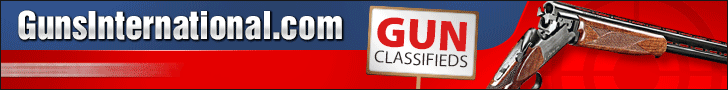-
Be sure to read this post! Beware of scammers. https://www.indianagunowners.com/threads/classifieds-new-online-payment-guidelines-rules-paypal-venmo-zelle-etc.511734/
You are using an out of date browser. It may not display this or other websites correctly.
You should upgrade or use an alternative browser.
You should upgrade or use an alternative browser.
The Official 3d Printing thread
- Thread starter 1911ly
- Start date
-
- Tags
- 3d printer
The #1 community for Gun Owners in Indiana
Member Benefits:
Fewer Ads! Discuss all aspects of firearm ownership Discuss anti-gun legislation Buy, sell, and trade in the classified section Chat with Local gun shops, ranges, trainers & other businesses Discover free outdoor shooting areas View up to date on firearm-related events Share photos & video with other members ...and so much more!
Member Benefits:
Larry and Robby: It's nice to see you guys are still at it and keeping this thread alive. As far as Banggood it's great when you're not in a hurry or just want to order some extras. And that price on the Ender is awesome. I can see a lot more people getting into 3D printing when a good machine can be purchased at such a price.
Although I'm not 3d printing like I once was (having lots of migraines) I still check this thread from time to time and it's nice to see some new people join.
Larry I have my eye on you as I'm curious how the SLA will work out for you.
Although I'm not 3d printing like I once was (having lots of migraines) I still check this thread from time to time and it's nice to see some new people join.
Larry I have my eye on you as I'm curious how the SLA will work out for you.
Larry and Robby: It's nice to see you guys are still at it and keeping this thread alive. As far as Banggood it's great when you're not in a hurry or just want to order some extras. And that price on the Ender is awesome. I can see a lot more people getting into 3D printing when a good machine can be purchased at such a price.
Although I'm not 3d printing like I once was (having lots of migraines) I still check this thread from time to time and it's nice to see some new people join.
Larry I have my eye on you as I'm curious how the SLA will work out for you.
I will post up when I get started. I am eager to see if I can do it. Sorry to hear you are still having the migraine issues. That truly sucks.
The enders i scored off of banggood. I ordered a week ago, so we shall see when they arrive. i did get a shipping notice, but tracking isn't working off their site.
I ordered off of banggood before, but can't recall what it was. I wasn't in a hurry for it, nor am I in a hurry for the enders.
I ordered off of banggood before, but can't recall what it was. I wasn't in a hurry for it, nor am I in a hurry for the enders.
You really don't NEED anything to print with the ender 2. They are good straight out of the box, and I recommend them to beginners. And sd card extender is helpful to keep from wearing down the sd slot on the machine, or losing a mini sd card inside the machine. I do add a separate fang parts cooler to all of mine (You can always print one with the stock hot end/cooler). Later you may want to upgrade to one of the red or gold extruders off amazon, but it's not needed. I've printed most everything with the stock extruder for a year... I just bought two more at $129ea
Any build video by NERYS on youtube will do for a walkthrough... later vids will offer more insight. the only real tricky thing with assembling them is the zstop, and connecting the wiring to it before you mount it. Cuz it is difficult to get it plugged in after it's mounted. Also make sure your X gantry is square and plumb to the Z rail (you can eyeball this easily, it doesn't have to be perfectly square). All his other tips will help re: not tightening the z nut too tight... don't add the top z capture piece, just let it 'float' up top...
Biggest problem people have is leveling the bed. But it's easy to do.
1) Bring the nozzle up to 210c and the bed to 60c (You don't need filament in it)
2) lower the bed by tightening all 3 beds screws as far as you can tighten them.
3) home the machine, then disable stepper motors (so you can freely move the hot end)
4) using a sheet of paper between the nozzle and the bed, Position the nozzle directly over top one of the 3 bed screws, and then loosen that bed screw until the nozzle engages the paper slightly.
5) Move the nozzle by hand to another bed screw, and do the same. Repeat for the 3rd bed screw.
6) Go back and do this for each bed screw at least once, if not twice until the 'pressure' or 'slight drag' on the paper feels the same for all 3 points.
7) once done, shut off heat to the nozzle and bed, or send a print...
H) Yes, it is very difficult to get to the left front bed level screw. One caveat about this printer... just have to deal with it
Occasionally you can wind up with a heater cartridge or thermistor crap out. I had one crap out just 2 hours into printing. I have several spares on hand for such an occassion. after a year, everything is running fine (both the stock that worked from the get go, and the replacement).
Advanced stuff: Creality firmware doesn't allow you to retain/save any settings. So any calibrations you make/do will need to be stored in a startup script until you put a bootloader and updated firmware on them. You won't need to worry too much about this starting out though. Forgive me if you're not new to 3d printing and I am giving you info you already know.
Creality default firmware doesn't have thermal runaway protection... So I'd be cautious of letting a print go while no one is around the hear a smoke detector. That sorta goes for any printing really though.
Don't worry too much about firmware now... just have fun printing and getting to understand the machine... as you get familiar with it, i can help with firmware updates and upgrades.
If you are new to 3d printing, a good tip that Larry taught me when I started out is to not bring the hot end up to temperature until you are ready to print. And NEVER shut the printer off while the hotend is still hot. Always set the temperature to zero, and let the cooling fan bring the temperature of the hot end down to room temperature before shutting the printer off.
Shutting the printer off while the nozzle is hot will result in 'heat creep' and all of the filament in the 'cold zone' of the hot end will melt and cause a serious jam.
Thank you for the information. I don't now anything about 3D printing and have never done it, so this is very helpful.
Thank you for the information. I don't now anything about 3D printing and have never done it, so this is very helpful.
If you have any issues just post them. I would probably start with a 20x20x20 cube. Let us know how it goes.
So here's something for you guys to ponder... ABL's been working well enough for smallish stuff (<3") but larger stuff seemed like the outer portions always pulled up due to shrinkage... till recently I actually looked at the ABL grid due to a small print not sticking. After checking the Z offset was right, ABL grid looks suspiciously symmetrical:
Here's the other fun bit. it's exactly the same numbers every time no matter what. Not sure what to do to get it working
Printer is a Pegasus 12. ABL is using a (real) BLTouch and the stock marlin code that came with it and *seemed* to work fine till now but never looked at the grid and that explains why the larger prints were so peely as they got further from center. Ideas?
| +.999994 | +0 | +.003487 |
| +.000001 | +1 | +.000348 |
| +.003487 | +0 | +.999994 |
Here's the other fun bit. it's exactly the same numbers every time no matter what. Not sure what to do to get it working
Printer is a Pegasus 12. ABL is using a (real) BLTouch and the stock marlin code that came with it and *seemed* to work fine till now but never looked at the grid and that explains why the larger prints were so peely as they got further from center. Ideas?
Can't say... I've never used ABL.
Even on the 400x400, the glass and bed dip slightly in the center. on large prints I use a raft. the bottom has never been that critical for me (ie helmets, masks, or the battletops game, etc)
Even on the 400x400, the glass and bed dip slightly in the center. on large prints I use a raft. the bottom has never been that critical for me (ie helmets, masks, or the battletops game, etc)
I thought I bricked my printer trying to send gcode to the printer straight from a console. I was getting extruder error with a temp at -53C. I thought I did something to the eeprom. Turns out the thermistor wire solder joint broke. 
I picked up 5 spools of amazon petg for about $60.

I picked up 5 spools of amazon petg for about $60.
Can't say... I've never used ABL.
Even on the 400x400, the glass and bed dip slightly in the center. on large prints I use a raft. the bottom has never been that critical for me (ie helmets, masks, or the battletops game, etc)
look at the measurements, it's a taco. An almost perfectly symmetrical taco to 5 decimal places. The same symmetrical taco. The same symmetrical taco with different beds! haha no prob, just hoped one of you might have a slightly less technical solution than dedicated forum lol.
Been trying to do a 10/22 receiver so kinda need all sides right. Raft won't stick of it's extruded a mm above the bed

Eric: I don't know what I did but my printer started printing PETG fine. It's fun, you'll like it.
look at the measurements, it's a taco. An almost perfectly symmetrical taco to 5 decimal places. The same symmetrical taco. The same symmetrical taco with different beds! haha no prob, just hoped one of you might have a slightly less technical solution than dedicated forum lol.
Been trying to do a 10/22 receiver so kinda need all sides right. Raft won't stick of it's extruded a mm above the bed
Eric: I don't know what I did but my printer started printing PETG fine. It's fun, you'll like it.
EDIT: oops I read it wrong thought you dipped in the middle and recommended building up the center under a sheet of glass...
However, if using glass of some sort, can always try flipping it upside down...
or add glass to try to straighten the bed surface
Last edited:
I have the same printer Russ. Are you printing with ABS? If so a longer print will be prone to lifting on the corners if it is not in an enclosed cabinet. If you are using PLA what are you using to prep the bed? I use Fructise #5 extreme hold. It works great on that printer.
There is also a menu setting for how close the nozzle will get to the bed with the BLtouch. It is the top setting in the motion menu under controller. I use a .05mm feeler gauge. I have the same firmware you are using.
I turn the printer on and bring the nozzle and the bed up to temp for at least 10 minutes. Then home it in the menu. Then go to the move axis setting in the menu and move the nozzle v(Z) down towards the glass. if the feeler gauge rubs before it gets to the glass then change the nozzle height in the controller/motion setting.
If you look at the reading it is a minus number. The closer to zero raises the nozzle. Don't forget to save the settings in the menu. Yell if you have any troubles. I know that printer pretty well.
There is also a menu setting for how close the nozzle will get to the bed with the BLtouch. It is the top setting in the motion menu under controller. I use a .05mm feeler gauge. I have the same firmware you are using.
I turn the printer on and bring the nozzle and the bed up to temp for at least 10 minutes. Then home it in the menu. Then go to the move axis setting in the menu and move the nozzle v(Z) down towards the glass. if the feeler gauge rubs before it gets to the glass then change the nozzle height in the controller/motion setting.
If you look at the reading it is a minus number. The closer to zero raises the nozzle. Don't forget to save the settings in the menu. Yell if you have any troubles. I know that printer pretty well.
Last edited:
Yeah, the funny thing is I wasn't even messing with the extruder. I swapped it with the heat bed thermistor and the problem followed it. I put it on the meter and it was getting an open line.
I was getting low readings when I got it hook back up. The contact wasn't good to the hot end. I was thinking of filling the hole with thermal grease then sticking the thermistor in it.
I was getting low readings when I got it hook back up. The contact wasn't good to the hot end. I was thinking of filling the hole with thermal grease then sticking the thermistor in it.
Yeah, the funny thing is I wasn't even messing with the extruder. I swapped it with the heat bed thermistor and the problem followed it. I put it on the meter and it was getting an open line.
I was getting low readings when I got it hook back up. The contact wasn't good to the hot end. I was thinking of filling the hole with thermal grease then sticking the thermistor in it.
Funny thing about thermal grease. Most people don;t understand it's use. It is meant to fill air gaps between the component and the heat sink. Suspending the thermistor in it will slow the hysteresis (responce window/reaction time) down. It is not meant to conduct heat. Just fill the gaps So there are no pockets of hot air. When you use it on a device you want a very thin film so you have good part to heat sink transfer. I have seen guys gob it on thinking they are doing good. It;s not so good.
I have found that if you push the thermistor in the pocket, then fold the leads over and around the loose screw (one lead on each side) then twist the leads a turn then tighten the screw it stays pretty well. If you have some Kapton tape wrap it around the hot end 3-4 times to hold it still. I have had really good luck with that method.
There are different thermistOr resistor values. If you are reading half or double you change the value in the firmware.
It was just not making good contact. It's still the original one.
I would think that the grease would eliminate cold air gaps and conduct the heat to the thermistor for a better reading. I can see how too much of it could be detrimental to cooling.
I don't have the screw that you're talking about, it is just a hole an aluminum block next to the heating element on the hot end. I did put a order in for some of that tape.
I would think that the grease would eliminate cold air gaps and conduct the heat to the thermistor for a better reading. I can see how too much of it could be detrimental to cooling.
I don't have the screw that you're talking about, it is just a hole an aluminum block next to the heating element on the hot end. I did put a order in for some of that tape.
It was just not making good contact. It's still the original one.
I would think that the grease would eliminate cold air gaps and conduct the heat to the thermistor for a better reading. I can see how too much of it could be detrimental to cooling.
I don't have the screw that you're talking about, it is just a hole an aluminum block next to the heating element on the hot end. I did put a order in for some of that tape.
If you don't have a screw in the side then you have a real E3D hot end. Does the nozzle side have 2 screw holes? If so you have a great hot end. Makerfarm sells the correct one but they are a lot cheaper direct from E3D. And they are not cheap even from them. But it is a better design.
Staff online
-
d.kaufmanStill Here
Members online
- Quiet Observer
- maxipum
- Basher
- Scott58
- boosteds13cc
- Indy574
- turnerdye1
- Calvin
- knutty
- red_zr24x4
- Gandalf
- Gabriel
- bloodandgutsmurphy
- Bighoss91
- d.kaufman
- bgcatty
- ditcherman
- IndyTom
- Hopper
- bankerken
- BehindBlueI's
- X3r0h0uR
- BeDome
- HoosierLife
- indykid
- Hillbilly
- sapthol
- Jmtbug21
- Mikey1911
- downrange72
- Magyars
- billmyn
- Amattern
- CB1911
- grunt soldier
- x34822
- Luke9455
- Combat Engineer
- Kirk Freeman
- partyboy6686
- Dylan.simsN48VU
- mcapo
- Gunguy317
- MadBomber
- williamsburg
- Grump01
- three50seven
- Robert Richardson
- ws6guy
- LeverGunFan
Total: 1,908 (members: 201, guests: 1,707)