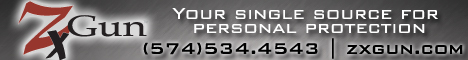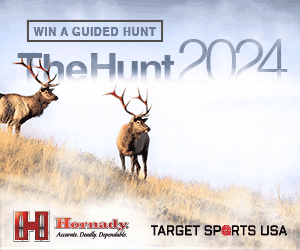Sharing some details around my home surveillance system setup. For the average user I recommend getting a canned system (Nest makes good user friendly cameras), but for anyone more adept with computers this may be interesting & fun for you to play around with or expand upon. I'll try to cover a lot in summary to help give pointers. I'll probably edit and update this as time allows, but I wanted to get something stared on this to share with those interested.
Things I've done with this system:
Recording Software
Blue Iris $59.95 (Blue Iris - Video Security Software)
Blue Iris is heavily customizable. The developer is very active too with updates and features. I emailed him asking for a feature to help my License Plate setup. He had it released in the next version.
Blue Iris has at on of settings and works with most IP cameras. One setting you need to be aware of is direct-to-disk recording. This settings cuts down on CPU by a ton. You lose some of the text overlay features in Blue Iris, but it is worth it. Continuous recording is very CPU intensive.
Recording PC Specs:
Intel I5-2500k CPU
16GB Memory
5TB Storage
AMD 6800 Series Video Card
Windows Operating System
My PC sits at around 60% CPU 24x7 while recording 7 IP cameras. This is an older PC, but just giving you an idea of what these specs are capable of. I suspect I could get up to 8-10 cameras total on this system.
Cameras I use:
Anything here is going to be something I actively use. Price listed is the price I paid for these off Aliexpress or Amazon. These are all IP cameras that are powered via POE (Power Over Ethernet). IP cameras are superior to analog cameras. If a camera is rated in TV Lines instead instead of megapixels, its analog. I suggest sticking to cameras that have POE, IP over Ethernet cabling. Read closely because some companies too advertise HD/IP looking specs done on analog cables.
Infrared vs Color Mode @ Night
Infrared is cool at night, but I would strongly suggest you try to do color mode at night. Its going to come down to how much lighting you can provide around the target area. When I've had to get police involved for various things, the color image becomes much more useful. Infrared is easy to spot people, but getting much more identifiable information can be hard due loss of colors or making colors look different than what they really are. Read as: Don't just assume all night settings need to be infrared.
Motion Activated Recording vs Continuous
Most people learn the hard way the continuous recording is way better than motion activated recording. On paper it will seem like motion activated recording will save you a ton of disk space. In practice, everyone I know who has relied on this has switched to continuous recording due to missing important times that did not trigger the motion alert.
Computer Networking
Below is a diagram showing the general layout of my network as it relates to the cameras.
View attachment 61845
License Plate Recognition
I had a thug steal a fathers day gift from my garage that my kids got me. This is my response to that.
The most important thing for LPR is the camera position. You need the camera 30degrees or less of an angle to the target. If you cannot get a good location then you just can't do this very well. Be sure to account for where parked cars may be. In a subdivision its best to try and get the angle to go through a neighbors driveway. This way you know no one will ever park there. You get the idea. 30 degrees is the max you can probably do this at. 15 degrees would be way better.
Day Time LPR: This is easy. Just make sure your exposure is set high enough to not have motion blur. The higher the better to reduce motion blur. I let the camera choose 1 - 4ms shutter priority using the model I listed in the camera section.
Night Time LPR: I use 1/500 exposure at night. This makes everything black except for what reflects off the license plate. Below is an example of a car traveling around 20MPH at night. The high exposure, angle to the road, and infrared is what makes this work.
I have a Python script that runs and adjusts the camera profile depending on when the sunsets. The exposure settings above are all stored in a Day and Night profile on the camera itself. The Python script just says whenever the sunset time is, go in 30 minutes before and change the profile to Night. Same process for the morning. On an LPR camera like this, your focus will also be different for night vs day. This script also adjusts the focus to the proper values for night vs day.
Your LPR settings will be very much a trial and error exercise to come up with the best night/day settings for your environment. Having a teenage to drive back and forth helps a lot.
View attachment 61847
So now you are at least at the point you can visually record a license plate 24x7. However, you can do even more with LPR and Blueiris.
Below is an example of the processed snapshot. It is intentionally a low-res version of the original 4MP capture. Stores the relevant data on it along with the first time it thinks it saw any of the "guesses". I'd say its usually 95% or better at getting a correct guess.
View attachment 61849
I am not going to post the code, but any programmers want to have a more in-depth discussion on this piece specifically please PM me.
Confusing The Thieves
We live in a nice area, but we still get a ton of 2-3am prowlers looking for open car doors. The neighborhood is also still under development so there are a lot of wire thieves too. Here is an example of something neat you can do using Blue Iris and other home automation items.
I live on a culdesac so its extremely rare for me to see a car between 1am and 4am on most nights. I have it setup so that it my camera detects motion on the road out front, it waits 10 seconds then flips on the inside garage lights. Blue Iris can be set to send an alert to an IFTTT trigger. IFTTT is tied to my Zwave light switches in the garage and turns it on. You end up with this
Seems silly, but I've had people doing the 1mph "3am creep" trigger this. They speed up and leave right away. It makes it look like something is up and about.
Visit https://ifttt.com/ to learn more about this sort of cross-triggerring. Basically just trying to show how you can tie Blue Iris/Camera into other home automation triggers.
Doorbell Cameras
Skybell HD & Ring are the best two doorbell cameras. I've tried both and like Skybell HD better since there are no subscription charges. I've heard the Ring 2.0 camera is much better. You probably cant go wrong with either, but be sure to check the product demensions as it relates to your mounting position. The Skybell HD is a wider circle than the Ring.
Skybell HD also has IFTTT integration.
Things I've done with this system:
- Helped identify copper wire thieves
- Caught someone trying to get into my front door at 1:30AM
- Caught guy who smashed my neighbors mailbox
- Helped provide vehicle descriptions to people involved in a string of thefts
- Identified a drunk neighbor intentionally pointing mortar fireworks at various houses. Burn marks all over my new F150

- Identified the home builders painters spraying paint all over our F150 from trying to spray the exterior of a new house in 20+ mph winds. Again, poor F150

Recording Software
Blue Iris $59.95 (Blue Iris - Video Security Software)
Blue Iris is heavily customizable. The developer is very active too with updates and features. I emailed him asking for a feature to help my License Plate setup. He had it released in the next version.
Blue Iris has at on of settings and works with most IP cameras. One setting you need to be aware of is direct-to-disk recording. This settings cuts down on CPU by a ton. You lose some of the text overlay features in Blue Iris, but it is worth it. Continuous recording is very CPU intensive.
Recording PC Specs:
Intel I5-2500k CPU
16GB Memory
5TB Storage
AMD 6800 Series Video Card
Windows Operating System
My PC sits at around 60% CPU 24x7 while recording 7 IP cameras. This is an older PC, but just giving you an idea of what these specs are capable of. I suspect I could get up to 8-10 cameras total on this system.
Cameras I use:
Anything here is going to be something I actively use. Price listed is the price I paid for these off Aliexpress or Amazon. These are all IP cameras that are powered via POE (Power Over Ethernet). IP cameras are superior to analog cameras. If a camera is rated in TV Lines instead instead of megapixels, its analog. I suggest sticking to cameras that have POE, IP over Ethernet cabling. Read closely because some companies too advertise HD/IP looking specs done on analog cables.
- Dahua Starlight PTZ 2MP 25x Optical Zoom $332 (SD49225T-HN)
- This is the best bang for the buck to get into a pan tilt zoom camera.
- PTZs are a bit of a novelty because most cameras you just set and forget. PTZs work well higher up off the ground watching a large area.
- The 25X zoom can allow you to read a license plate easily around 350-400ft away.
- If you want good PTZ and dont want to spend $800+, this is your guy.
- Video example (I didnt make this video): https://www.youtube.com/watch?v=49Bg8RLGP-8&t=340s
- Dahua Starlight 2.7mm-12mm Motorized Lens 2MP $170 (IPC-HDW5231R-Z)
- This is the camera I would use for all general camera locations if I were to do it all again. 2.7mm to 12mm optional focus allows it to be adjusted or readjusted for whatever the need is.
- Dahua Starlight technology gives some of the best nighttime shots. Far superior than the Hikvision listed below.
- Video Example Day (I didnt make this video): https://www.youtube.com/watch?v=KrvdGuXKsGI
- Video Example Night (I didnt make this video): https://www.youtube.com/watch?v=33UMrawlwq8
- Dahua 4MP Full HD Bullet Camera $190 (IPC-HFW5431E-Z5)
- This is a special purpose, high definition camera that I use for a license plate recognition camera.
- More on LPR in another section. This camera does not have the Starlight technology, but I also do not need it for LPR.
- Video Example (I didnt make this video): https://www.youtube.com/watch?v=hrGRnSdlpvs
- Hikvision DS-2CD2032-I 3MP Bullet Camera $98 (4mm and 12mm models)
- These have been around for years. There is a newer 4MP version as well. These are a cheap way to get good cameras going. The Dahua camers with Starlight technology are superior if you're willing to spend a little more.
- I've ran these for around 7-8 years now without a single failure.
- Unlike the Dahua cameras, these cameras do not have an auto-exposure option.
- I have a python script that sets the day exposure to 1/500 after sunrise and 1/60 after sunset.
- Video Example (I didn't make this video): https://www.youtube.com/watch?v=SEqDgamxgnM
Infrared vs Color Mode @ Night
Infrared is cool at night, but I would strongly suggest you try to do color mode at night. Its going to come down to how much lighting you can provide around the target area. When I've had to get police involved for various things, the color image becomes much more useful. Infrared is easy to spot people, but getting much more identifiable information can be hard due loss of colors or making colors look different than what they really are. Read as: Don't just assume all night settings need to be infrared.
Motion Activated Recording vs Continuous
Most people learn the hard way the continuous recording is way better than motion activated recording. On paper it will seem like motion activated recording will save you a ton of disk space. In practice, everyone I know who has relied on this has switched to continuous recording due to missing important times that did not trigger the motion alert.
Computer Networking
Below is a diagram showing the general layout of my network as it relates to the cameras.
- Cameras are all IP cameras hard wired to a POE Switch
- POE (Power Over Ethernet) allows for the cameras to be powered over the network cable.
- You will notice I run both wired and wifi on the PC to the rest of the network. This is so I can place the camera in the best location to connect all the camera wires to it. It doesnt have to have a wired connection back to the router. The bulk of the camera video traffic just stays wired/local to the cameras & PC over the wired links.
- The Mailbox/License Plate camera is hidden around the mailbox area. You can buy direct bury Cat5e cable to reach locations not direct connected to your house.
- I intentionally put the cameras on a non-routed subnet so that they have no direct internet access.
View attachment 61845
License Plate Recognition
I had a thug steal a fathers day gift from my garage that my kids got me. This is my response to that.
- You need a 4 Megapixel or better camera
- Varifocal lens is deal for adjusting the FOV to the target area.
- You need a camera with good IR for night.
- Location, Location, Location
The most important thing for LPR is the camera position. You need the camera 30degrees or less of an angle to the target. If you cannot get a good location then you just can't do this very well. Be sure to account for where parked cars may be. In a subdivision its best to try and get the angle to go through a neighbors driveway. This way you know no one will ever park there. You get the idea. 30 degrees is the max you can probably do this at. 15 degrees would be way better.
- Mount LPR cameras so that the angle to the license plates is not greater than a 30 degree angle). The less of an angle - the better performance.
- Mount LPR cameras and adjust the lens angle of view so that the area of video capture is no greater than 16 feet wide.
Day Time LPR: This is easy. Just make sure your exposure is set high enough to not have motion blur. The higher the better to reduce motion blur. I let the camera choose 1 - 4ms shutter priority using the model I listed in the camera section.
Night Time LPR: I use 1/500 exposure at night. This makes everything black except for what reflects off the license plate. Below is an example of a car traveling around 20MPH at night. The high exposure, angle to the road, and infrared is what makes this work.
I have a Python script that runs and adjusts the camera profile depending on when the sunsets. The exposure settings above are all stored in a Day and Night profile on the camera itself. The Python script just says whenever the sunset time is, go in 30 minutes before and change the profile to Night. Same process for the morning. On an LPR camera like this, your focus will also be different for night vs day. This script also adjusts the focus to the proper values for night vs day.
Your LPR settings will be very much a trial and error exercise to come up with the best night/day settings for your environment. Having a teenage to drive back and forth helps a lot.

View attachment 61847
So now you are at least at the point you can visually record a license plate 24x7. However, you can do even more with LPR and Blueiris.
- I tell Blue Iris to save a bunch of JPEG snapshots milliseconds apart whenever motion is detected on the road.
- Find an area to setup the Blue Iris motion detection zone so that its usually a car triggering it.
- Every 30 seconds I have a Python script analyze the files.
- Python use the OpenALPR package to try to "read" the plates. It takes a bunch of guesses per plate.
- OpenALPR: https://github.com/openalpr/openalpr
- A thumbnail of the capture and the guesses are logged to a SQLite database. In case I need to review the history.
- This also makes the LPR history separate from the day to day recording history. You can stores years worth of LPR data using a very small amount of disk space using just JPG snapshots.
Below is an example of the processed snapshot. It is intentionally a low-res version of the original 4MP capture. Stores the relevant data on it along with the first time it thinks it saw any of the "guesses". I'd say its usually 95% or better at getting a correct guess.
View attachment 61849
I am not going to post the code, but any programmers want to have a more in-depth discussion on this piece specifically please PM me.
Confusing The Thieves
We live in a nice area, but we still get a ton of 2-3am prowlers looking for open car doors. The neighborhood is also still under development so there are a lot of wire thieves too. Here is an example of something neat you can do using Blue Iris and other home automation items.
I live on a culdesac so its extremely rare for me to see a car between 1am and 4am on most nights. I have it setup so that it my camera detects motion on the road out front, it waits 10 seconds then flips on the inside garage lights. Blue Iris can be set to send an alert to an IFTTT trigger. IFTTT is tied to my Zwave light switches in the garage and turns it on. You end up with this
- Blue Iris detects motion on driveway camera
- 10s delay
- Blue Iris sends trigger to IFTTT
- IFTTT triggers the indoor garage lights
- Once motion stops, Blue Iris triggers IFTTT to turn the light off.
Seems silly, but I've had people doing the 1mph "3am creep" trigger this. They speed up and leave right away. It makes it look like something is up and about.
Visit https://ifttt.com/ to learn more about this sort of cross-triggerring. Basically just trying to show how you can tie Blue Iris/Camera into other home automation triggers.
Doorbell Cameras
Skybell HD & Ring are the best two doorbell cameras. I've tried both and like Skybell HD better since there are no subscription charges. I've heard the Ring 2.0 camera is much better. You probably cant go wrong with either, but be sure to check the product demensions as it relates to your mounting position. The Skybell HD is a wider circle than the Ring.
Skybell HD also has IFTTT integration.
Last edited: