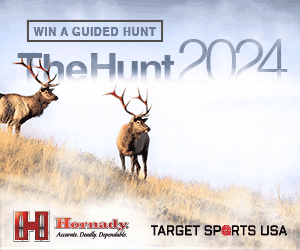-
Be sure to read this post! Beware of scammers. https://www.indianagunowners.com/threads/classifieds-new-online-payment-guidelines-rules-paypal-venmo-zelle-etc.511734/
You are using an out of date browser. It may not display this or other websites correctly.
You should upgrade or use an alternative browser.
You should upgrade or use an alternative browser.
Need a router recommendation
- Thread starter Bill B
- Start date
The #1 community for Gun Owners in Indiana
Member Benefits:
Fewer Ads! Discuss all aspects of firearm ownership Discuss anti-gun legislation Buy, sell, and trade in the classified section Chat with Local gun shops, ranges, trainers & other businesses Discover free outdoor shooting areas View up to date on firearm-related events Share photos & video with other members ...and so much more!
Member Benefits:
I don't own any of the newer AC routers but more than likely any will be better than what you have.As the title says, I'm looking for recommendations for a new router. This crappy one from AT&T has terrible wi-fi signal and is very susceptible to interference. I don't have a lot of money, and it needs to be fairly easy to set up.
Thanks
If you consider yourself "most people", this will probably be a good choice.
The Best Wi-Fi Router (for Most People) | The Wirecutter
If you have an android, try this. You can see if everyone in your area is on the same channel and move yours if necessary.
https://play.google.com/store/apps/details?id=com.farproc.wifi.analyzer&hl=en
[video=youtube;M7PTIn-dW4c]http://www.youtube.com/watch?v=M7PTIn-dW4c[/video]
https://play.google.com/store/apps/details?id=com.farproc.wifi.analyzer&hl=en
[video=youtube;M7PTIn-dW4c]http://www.youtube.com/watch?v=M7PTIn-dW4c[/video]
Hoosierkav
Expert
Linksys makes a quality product, is easy to set up, easy to manage (can even do it from offsite), and they're priced well- less than $100..
What an eye opener! In my living room there must be 10 different signals, all stronger than my router. Thanks for the info.If you have an android, try this. You can see if everyone in your area is on the same channel and move yours if necessary.
https://play.google.com/store/apps/details?id=com.farproc.wifi.analyzer&hl=en
[video=youtube;M7PTIn-dW4c]http://www.youtube.com/watch?v=M7PTIn-dW4c[/video]
I've had a Cisco / Linksys EA3500 for about 3 years now. I have 6 people using it simultaneously with iPads, iPods, and laptops. It does a very good job, but I have Comcast and get 35 Mbps down, and that makes all the difference.
FWIW, we have a NetGear we bought at Walmart 3-4 years ago. It works pretty well and covers the entire house (except for a portion of my garage). I'm not sure what model it is but it was the mid-to-upper-but-not-the-top-range router they had.
I did a lot of research when I upgraded my router. I had the same issue with the crappy Brighthouse router.
I ended up with an ASUS AC87R. Performance is awesome. I have multiple devices (kids mostly) streaming wireless pretty much all day. I have a channel dedicated to the adults so I never have an issue even if they are loading the other channel down.
https://www.amazon.com/ASUS-RT-AC87R-Wireless-AC2400-Gigabit-Router/dp/B00MG3Q5U8
Good luck.
I ended up with an ASUS AC87R. Performance is awesome. I have multiple devices (kids mostly) streaming wireless pretty much all day. I have a channel dedicated to the adults so I never have an issue even if they are loading the other channel down.
https://www.amazon.com/ASUS-RT-AC87R-Wireless-AC2400-Gigabit-Router/dp/B00MG3Q5U8
Good luck.
Wild Deuce
Master
- Dec 2, 2009
- 4,946
- 12
*
Last edited:
Cliffs notes on my way to bed. I'll try to follow up tomorrow;
ANYTHING is better than what the carrier provides. ( I deal with that crap daily for work. Sweet mother of God I want to pimp slap the carriers some days for the crap they provide to customers)
Linksys is adequate, and as long as you dont use torrents (if you dont know what those are, you dont use them) you will be fine. Just stay away from the "smart" routers they provide. They require an account to operate and they may add/remove features at their whim.
Buffalo Networks and ASUS are two more good brands.
DONT TRY TO COVER TOO MUCH GROUND WITH A SINGLE WIRELESS AP. Yes those caps are intentional. Several well placed Wireless Access Points "whispering" are exponentially more efficient than a single WAP "screaming" as loud as the FCC will allow.
If you ONLY want internet and dont use local file sharing in the house, anything a/g/n is fine. You only NEEEEEEED 802.11ac if you are accessing stuff locally and need it at very high speeds. Otherwise 802.11 a/g/n is fine for most applications.*
Oh, and wireless repeaters are a bad idea no matter how advanced they are. (unless they relay the signal through a physical medium like powerline. wifi to wifi repeaters suck on multiple levels)
Lots of other good info in the thread so far.
*I dont care if your provider is giving you up to gigabit fiber. The remote servers like CNN, Foxnews, Youtube, etc will throttle individual connections so you cant utilize your provider's full speed. So real world, for most people, the limited speeds a/g/n provides (25-75 mbits) is more than adequate. Imagine Fenway giving you the keys to the Bugatti; Sure you can drive it 200mph on the INGO track (Local Area Network) but as soon as you leave the INGO compound and drive on the streets of Carmel (the Internet) you are limited to between 30 and 55 MPH. (In most cases, it only matters what the world will let you do, not what your device can do)
ANYTHING is better than what the carrier provides. ( I deal with that crap daily for work. Sweet mother of God I want to pimp slap the carriers some days for the crap they provide to customers)
Linksys is adequate, and as long as you dont use torrents (if you dont know what those are, you dont use them) you will be fine. Just stay away from the "smart" routers they provide. They require an account to operate and they may add/remove features at their whim.
Buffalo Networks and ASUS are two more good brands.
DONT TRY TO COVER TOO MUCH GROUND WITH A SINGLE WIRELESS AP. Yes those caps are intentional. Several well placed Wireless Access Points "whispering" are exponentially more efficient than a single WAP "screaming" as loud as the FCC will allow.
If you ONLY want internet and dont use local file sharing in the house, anything a/g/n is fine. You only NEEEEEEED 802.11ac if you are accessing stuff locally and need it at very high speeds. Otherwise 802.11 a/g/n is fine for most applications.*
Oh, and wireless repeaters are a bad idea no matter how advanced they are. (unless they relay the signal through a physical medium like powerline. wifi to wifi repeaters suck on multiple levels)
Lots of other good info in the thread so far.
*I dont care if your provider is giving you up to gigabit fiber. The remote servers like CNN, Foxnews, Youtube, etc will throttle individual connections so you cant utilize your provider's full speed. So real world, for most people, the limited speeds a/g/n provides (25-75 mbits) is more than adequate. Imagine Fenway giving you the keys to the Bugatti; Sure you can drive it 200mph on the INGO track (Local Area Network) but as soon as you leave the INGO compound and drive on the streets of Carmel (the Internet) you are limited to between 30 and 55 MPH. (In most cases, it only matters what the world will let you do, not what your device can do)
Who is this...Fenway?
Cliffs notes on my way to bed. I'll try to follow up tomorrow;
ANYTHING is better than what the carrier provides. ( I deal with that crap daily for work. Sweet mother of God I want to pimp slap the carriers some days for the crap they provide to customers)
Linksys is adequate, and as long as you dont use torrents (if you dont know what those are, you dont use them) you will be fine. Just stay away from the "smart" routers they provide. They require an account to operate and they may add/remove features at their whim.
Buffalo Networks and ASUS are two more good brands.
DONT TRY TO COVER TOO MUCH GROUND WITH A SINGLE WIRELESS AP. Yes those caps are intentional. Several well placed Wireless Access Points "whispering" are exponentially more efficient than a single WAP "screaming" as loud as the FCC will allow.
If you ONLY want internet and dont use local file sharing in the house, anything a/g/n is fine. You only NEEEEEEED 802.11ac if you are accessing stuff locally and need it at very high speeds. Otherwise 802.11 a/g/n is fine for most applications.*
Oh, and wireless repeaters are a bad idea no matter how advanced they are. (unless they relay the signal through a physical medium like powerline. wifi to wifi repeaters suck on multiple levels)
Lots of other good info in the thread so far.
*I dont care if your provider is giving you up to gigabit fiber. The remote servers like CNN, Foxnews, Youtube, etc will throttle individual connections so you cant utilize your provider's full speed. So real world, for most people, the limited speeds a/g/n provides (25-75 mbits) is more than adequate. Imagine Fenway giving you the keys to the Bugatti; Sure you can drive it 200mph on the INGO track (Local Area Network) but as soon as you leave the INGO compound and drive on the streets of Carmel (the Internet) you are limited to between 30 and 55 MPH. (In most cases, it only matters what the world will let you do, not what your device can do)
Who is this...Fenway?
Mythical creator of INGO, never provien to exist. Everyone knows that INGO is run out of Texas and has never provided conclusive proof otherwise.
One thing I have learned over the last couple of years about routers is do not cheap out. Buy the most you can afford, it will make a difference. And don't be afraid to find one in a brick and mortar store and have them price match a better online price, most will do it, even Walmart. Cheap routers do not perform well. The ones like Buffalo, Asus and Linksys have better routers at the slightly higher prices. It's just like with guns, buy once, cry once. The cheaper ones just do not have the range and quality that even the same companies higher priced models do. If you're anywhere near Fishers, Fry's electronics has a wide assortment and you can usually catch good ones on sale. Sign up for their promo codes online and you can save even more money (I get daily promo codes and have saved hundreds of bucks with them over the years).
I did a lot of research when I upgraded my router. I had the same issue with the crappy Brighthouse router.
I ended up with an ASUS AC87R. Performance is awesome. I have multiple devices (kids mostly) streaming wireless pretty much all day. I have a channel dedicated to the adults so I never have an issue even if they are loading the other channel down.
https://www.amazon.com/ASUS-RT-AC87R-Wireless-AC2400-Gigabit-Router/dp/B00MG3Q5U8
Good luck.
Did the same. Both kids have school laptops, watch videos, PS4 games etc. Wife watches Netflix on her tablet. I work on the laptop and surf the web on my tablet. Old Belkin "pre-N" router just not cutting it with so many people using it at night.
Got the step down from yours - https://www.amazon.com/gp/product/B00FB45SI4/ref=oh_aui_detailpage_o00_s00?ie=UTF8&psc=1, but it does everything I need it to do, including when I add NAS storage soon.
RT-AC87U vs RT-AC68U - Asus Router Comparison
Plus, with a wide single story house, no more issues of coverage (old one worked, but barely). Great coverage everywhere including the detached barn.
I must respectfully disagree. I have a couple of routers that are supported by dd-wrt and both perform terribly on wireless when running dd-wrt. If you have a deep understanding of networking and want to take advantage of running a linux OS on your router then ok, but the average user will get little to no benefit from dd-wrt and can actually see worse performance. Additionally there are security patches to keep up with.Before you spend money on new hardware take a look to see if your existing router will run dd-wrt firmware. Mine does and it has been fantastic.
www.dd-wrt.com | Unleash Your Router
In addition that advice is useless to the OP since he has a router from his ISP.
Oh, and I dont think has been said yet, but when you install your new router, make sure you put the old router in bridge mode. Double NAT (a router/firewall behind another router/firewall) is not your friend and will negatively impact performance.
In bridge mode the router acts like a dumb modem and passes all the data directly to your new router so it can do its job. Personally, I prefer to buy my own dumb modem (to bypass any charges) and not worry about any issues with bridge mode flaky behavior. I dont have VoIP so YMMV.
In bridge mode the router acts like a dumb modem and passes all the data directly to your new router so it can do its job. Personally, I prefer to buy my own dumb modem (to bypass any charges) and not worry about any issues with bridge mode flaky behavior. I dont have VoIP so YMMV.
Members online
- BluePig
- Mgderf
- printcraft
- DDadams
- nhgluff
- seamonster
- pewpew2232
- Firemarshal150
- Timjoebillybob
- SmileDocHill
- DoggyDaddy
- Ark
- BAgun
- indyblue
- Chalky
- Shadow01
- diverjes06
- hopper68
- rosejm
- patience0830
- jsn_mooney
- Steel and wood
- slims2002
- senork
- t_star
- Edged Tools
- duboismd
- 76caprice
- jamin
- chef1231
- fordfarmboy
- Tactically Fat
- jsharmon7
- ChooterMcGavin1973
- mkgr22
- jdhilder56
- CallSign Snafu
- crookcountygo
- Hoosier8
- Hoosierdood
- sp3worker
- MattSchnepp
- Browning2022
- BR8818
- Jay40
- thedreamer
- rkwhyte2
- Chewie
- DestructionDan
- led4thehed2
Total: 2,136 (members: 227, guests: 1,909)