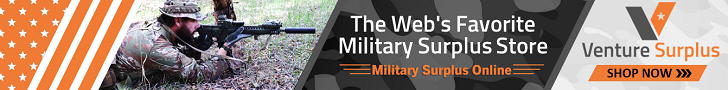Oh, and I dont think has been said yet, but when you install your new router, make sure you put the old router in bridge mode. Double NAT (a router/firewall behind another router/firewall) is not your friend and will negatively impact performance.
In bridge mode the router acts like a dumb modem and passes all the data directly to your new router so it can do its job. Personally, I prefer to buy my own dumb modem (to bypass any charges) and not worry about any issues with bridge mode flaky behavior. I dont have VoIP so YMMV.
I have researched putting this POS into bridge mode fairly well, it shouldn't be too hard when I get that far. Hmm, something I didn't think about. I do have VOIP.
Thanks!