OkieGirl has no interest in FL. but she does hate the cold..
Owen - KEEP LOOKING!! The bulletin you pointed out does not apply because the Suburban is a daily driver, it cycles the fuel tank once a week.
What model year is your suburban? Are you getting any check engine lights or codes set?

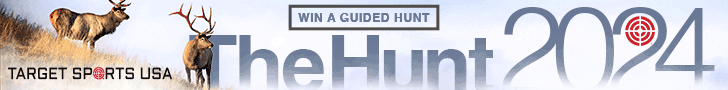
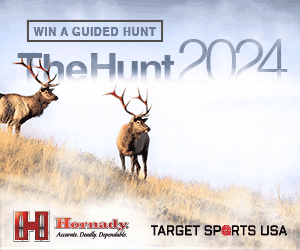
 I apologize I have not helped solve your problem, I'm just getting some info out there. Stick with the guy you trust. You'll get it ironed out.
I apologize I have not helped solve your problem, I'm just getting some info out there. Stick with the guy you trust. You'll get it ironed out.
